 on the vertical
scrollbar until the top of the
spreadsheet>
is visible.
on the vertical
scrollbar until the top of the
spreadsheet>
is visible.
Delete Contents In A Data Range
Click the scroll down up  on the vertical
scrollbar until the top of the
spreadsheet>
is visible.
on the vertical
scrollbar until the top of the
spreadsheet>
is visible.
Click cell A6
Highlight the
data range>
A6 through F6.
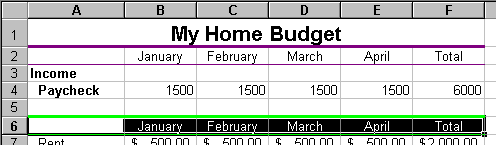
Press the Del key
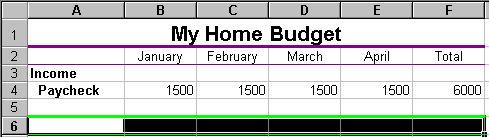 |
Click cell A6
Click 
Type Expenses
Press Enter
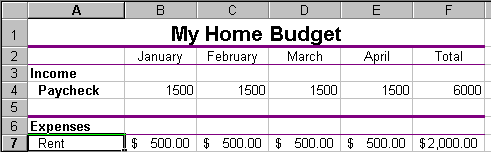 |
Now your turn! Try it!